Create a new account
Create a new Backpack EU account (Mobile)
Download the Backpack mobile application
Initiate 'Create a new account'
1) Input a valid email address
2) Create a strong and unique password
3) Review the User Agreement and Privacy Policy
Verify your email address
Begin the Identity Verification process
1) Choose your Country of Residence
2) Enter your Personal Information
3) Complete the Investor Profile
4) Record Alternative Contact information
5) Verify your identity
Create a new Backpack EU account (Desktop)
Select 'Sign up' and begin creating a new account
1) Input a valid email address
2) Create a strong and unique password
3) Review the User Agreement and Privacy Policy
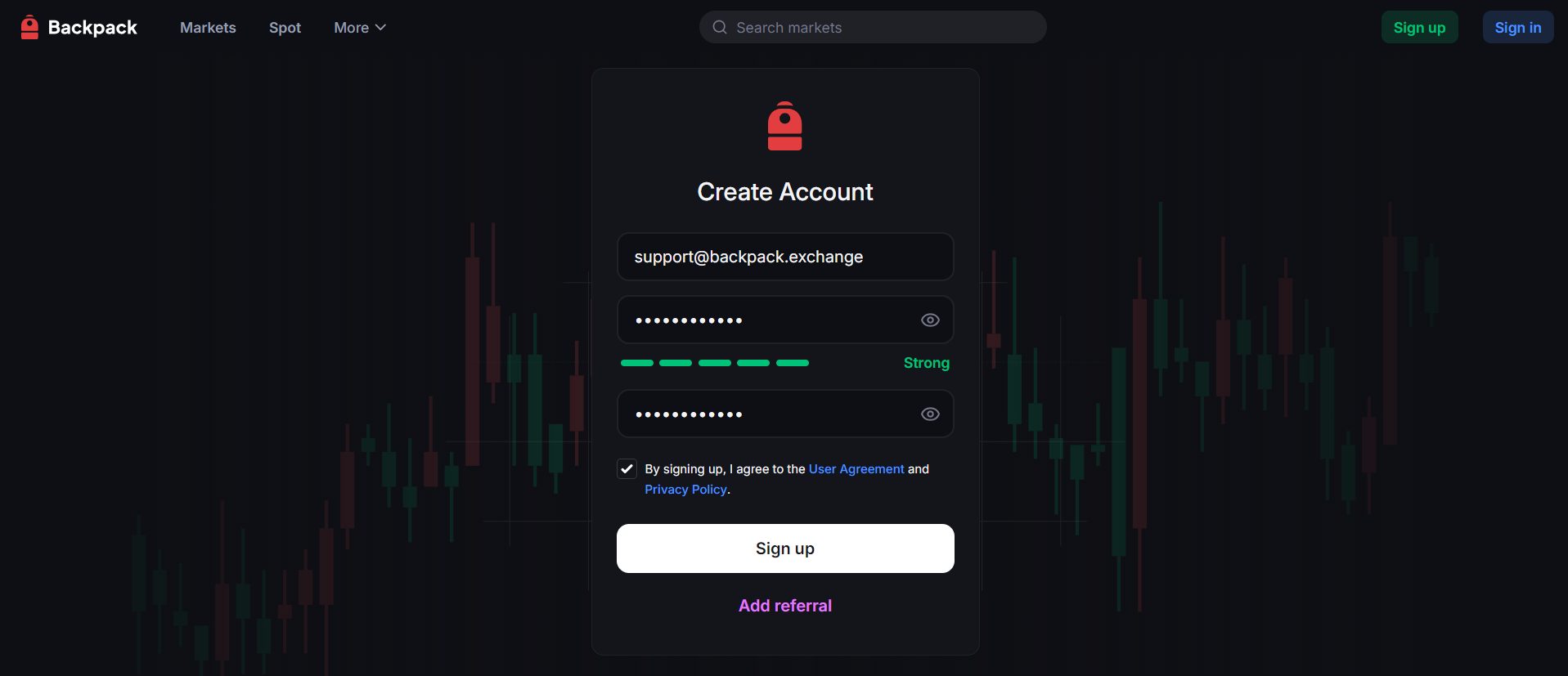
Verify your email address
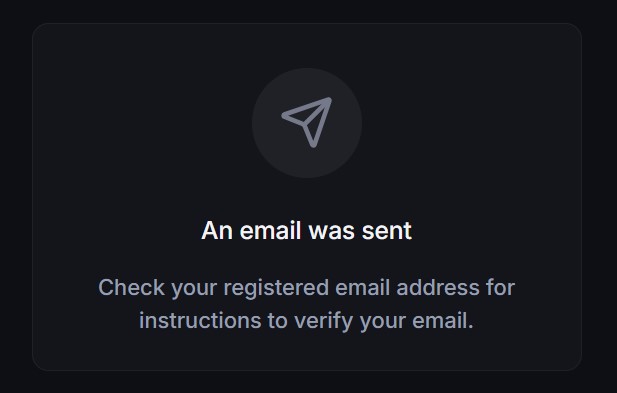
Begin the Identity Verification process
1) Choose your Country of Residence
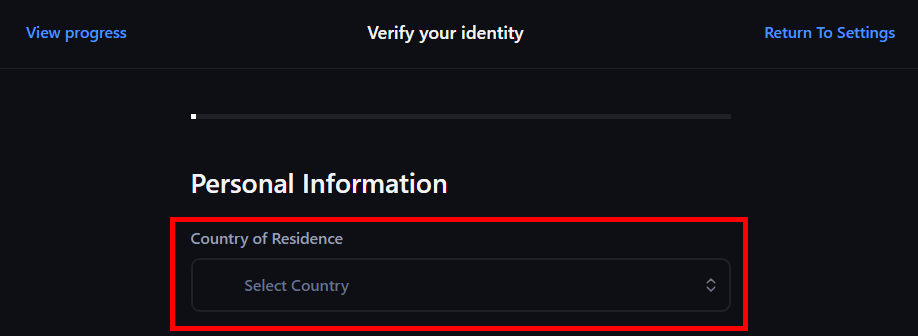
Begin the Identity Verification process
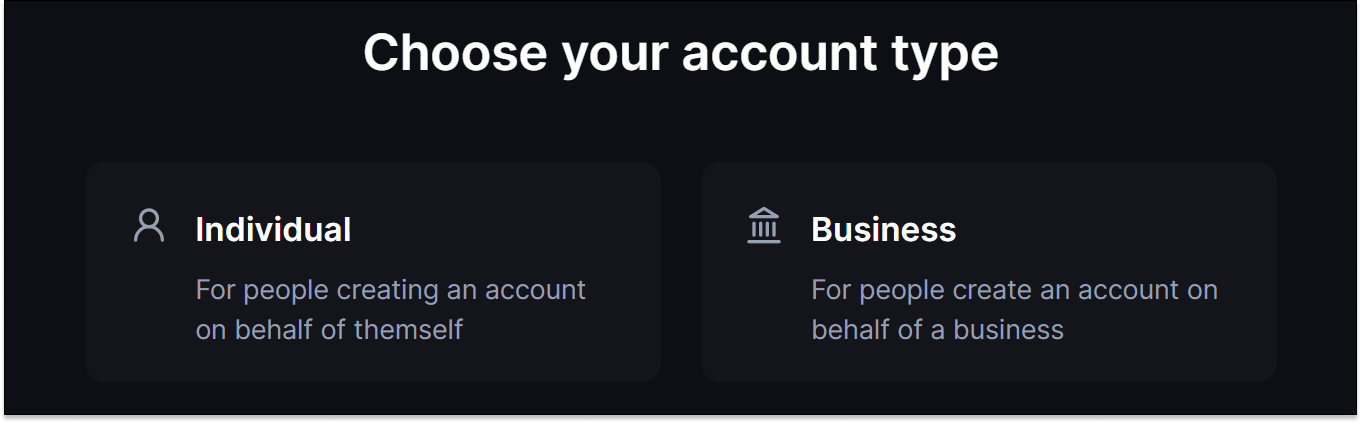
Last updated
